Windows PC owners who own an iPhone have been frustrated by the inability to easily and reliably share data between their iPhone, laptop or desktop.
Apple has built a reputation for its ecosystem with its core operating systems and products. It highlights the benefits of enabling files, texts, and even continuity between Mac computers, iPads and iPhones.
Microsoft claims that approximately 1.4 billion Windows 10 and 11 users are using Windows 10.
Microsoft has a large market share of PCs, which means that hundreds of millions Windows users who own iPhones cannot participate in Apple’s ecosystem. This is especially true for shared text messaging on a Windows PC.
Users can reap almost endless benefits from the ability to integrate PC and mobile experiences seamlessly. To achieve interoperability, multiple mobile and client PC OS must be integrated.

Dell has made valiant efforts to bridge the gap that has existed over many years. However, their attempts have met with mixed success. Microsoft’s Link To Windows mobile app and Windows Phone Link have been designed to integrate iOS devices into the Windows ecosystem. These solutions have been a mix of frustration and modest utility.
Intel released Unison recently, and it expects OEMs of desktop and laptop computers to embrace this technology.
Unison Benefits
I downloaded Intel’s Unison from the Microsoft App Store and tested it on my Evo certified HP Elite Dragonfly G3 Laptop. It was easy to pair it with my iPhone 14 Pro Max by scanning a QR Code and following the instructions on the screen.
Apple has refused to provide any software support for iOS devices to be integrated into the Windows ecosystem. Companies like Microsoft and Intel are exploring “creative” ways (translated: workarounds) to connect the Windows and iOS ecosystems without Apple’s explicit help.
Unison allows users to manage and access their smartphones via a laptop. This minimizes the disruptions that frequent device changes can cause.
You may find that your attention is diverted when you try to focus on your work while handling phone calls, SMSs and app notifications on your mobile device. If you can’t suppress them completely, consolidating these distractions onto your laptop screen may be helpful.
Unison has a DND (Do Not Disturb) toggle which can stop all notifications. This allows users to focus on their work without being distracted.
Unison users can perform many tasks, such as setting their phone aside, which is connected to their computer by Unison, and making and receiving calls, or sending text messages, from their computer. This functionality, although not entirely new, is still cool because it is compatible with both iOS and Android phones and offers a variety of network configurations.
Screenovate At The Core
Screenovate is the company that developed the technology used in Unison. In 2021, Intel purchased the Israeli business that pioneered smartphone-to-display projection and was developing various cross-device experiences.
Some OEMs have already integrated Screenovate technology into their solutions and rebranded them, such as Dell, with its Dell Mobile Connect, (which is, incidentally being discontinued) and HP, with Phonewise. The company discontinued Phonewise in 2019. You might have used Screenovate’s technology without even realizing it.
Intel claims that during the integration of Screenovate’s architecture into Unison it put a major emphasis on platform energy saving, UI and network behavior improvements. Unison will not drain the laptop’s battery because it runs in the background.
Complicated Connectivity
Many hybrid and remote workers are switching between office and home-based work, as well as juggling Wi-Fi, Bluetooth, and cellular settings.
Intel claims a seamless experience for WAN, WiFI, cloud, cellular and Bluetooth connections. It also requires a Unison-compliant computer with Android or iOS devices. However, the Unison connectivity nuts and bolts are a little complicated.
That’s important because equivalent technologies from companies like Samsung or Dell Mobile Connect might only be made for a particular group of Android phones. While targeting Android, the Your Phone utility in Windows 10 and Connect to Phone app in Windows 11 only provide a portion of Unison’s capability.
Unison will cover most phones on the market today, no matter what your connection configuration is. Intel’s initial Unison release supports four types of phone activities: calls, SMS alerts, photo/file transfers, and alerts.
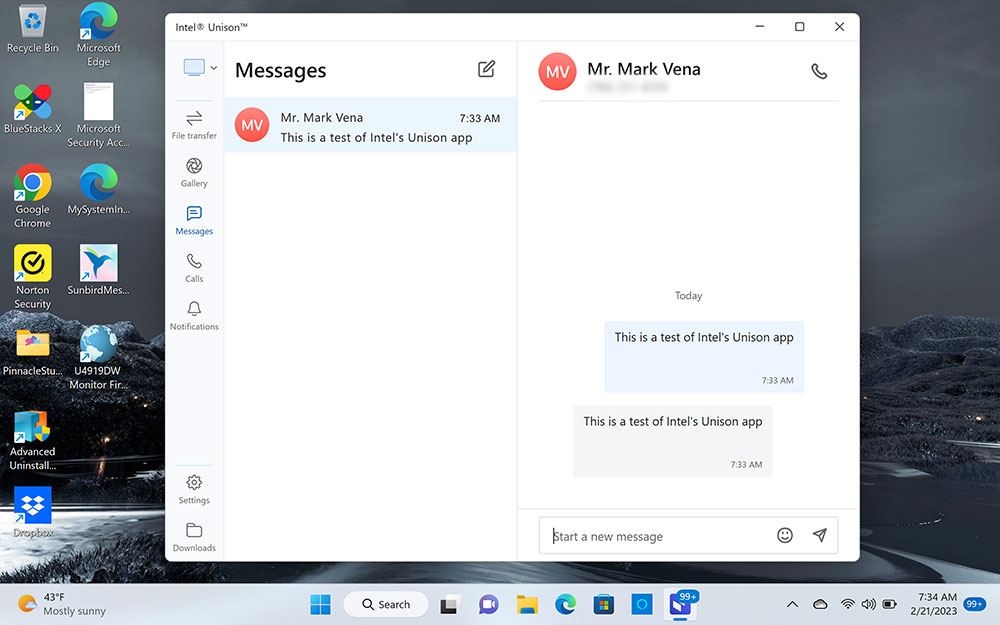
Unison is a great tool for initiating and answering calls. I was able to send and receive messages via my HP laptop. The Unison app allowed me to view and respond directly on the laptop. I could send messages directly from my Windows desktop, just like I would on an iPhone.
Last but not least, the technology made it simpler to share files and photographs between a smartphone and a laptop, allowing me, for instance, to see photos in the Gallery of Unison’s laptop app.
Acer, HP and Lenovo were Intel’s first launch partners for Unison. It is now available in Evo designs with 13th Generation Intel Core Processors.
What makes Unison different?
Windows 10 and 11 are already offering some of these solutions. Unison is a bold company that wants to provide the same functionality for both iOS and Android.
Unison, unlike what’s currently available, is built on standard and open APIs. Unison’s user interface makes a big difference, especially in file transfer.
The Unison Gallery is as intuitive and easy to use after synchronization as any other desktop file. This is because a lot has been put into the design. Intel deserves a lot of credit for this.
Intel launched Unison first on Evo for a good reason. The company is trying to improve the user experience, and they start with those who are likely to purchase an Evo computer: mobile productivity seekers. Bluetooth and Wi-Fi elements are implemented to provide a high-quality, smooth experience.
It is also difficult to achieve connection flexibility when working with wired or wireless technologies. Bluetooth is the best way to handle a phone conversation on your Evo laptop. Wi-Fi, however, makes sense for file transfer.
In certain circumstances, you can also use your phone’s cell network to interact with Unison via the cloud. One alternative, for instance, is to connect a laptop and a smartphone to the same WiFi network.
Download the Unison App from Google Play or the App Store. Your phone must have Android 9 or iOS 15 as its operating system.
Unison could theoretically be available for download on other devices, as it is not linked to the hardware features of Core Evo 12th or 13th generation. Unison is a limited release technology. However, after the quirks of this tech are sorted out, Unison could be used on other devices, including older ones.
Closing Thoughts
It’s important that we give credit to any company who has tried to solve the problem that plagued Windows PC users since Apple released the iPhone in 2007. With a MacBook Pro and iPhone, iPad and Apple Watch all playing an integral role in my work, I can attest to the benefits and joys of being a part of the Apple eco-system.
As “quasi CIO” for my extended family, which is spread across the nation, I am often asked to help my family members with their tech issues. Apple products are used by everyone, which makes it easier to deal with.
I would love to report that Intel Unison has delivered on its ambitious promise of integrating the iPhone into Apple’s ecosystem without compromise. Unfortunately, you have to compromise.
Unison, while allowing SMS text messages, does not allow rich media like video files or rich content previews. Text messaging on a Windows laptop is therefore primitive. MacOS users are used to sending text messages using their Mac laptop or desktop via a keyboard. Unison still has a lot of work to do.
Unison will not allow you to access any iMessages that are already on your iPhone. The software only works for new texts you send or receive after installation. If you have a long list of iMessages on your iPhone, it’s not possible to access them.
If you close the application, all your synced text messages will be lost when you open it again. This is going to cause problems for many iPhone users.
Apple remains the leader in charge
There are also other limitations, like the requirement that your iPhone must always be with you to activate connectivity. You can still send and receive iMessages in an Apple ecosystem, if you have an iPad or macOS device with internet access.
Intel Unison, at this stage, is still a work-in-progress. It’s better than nothing (which is an admittedly low standard), but the overall ecosystem experience falls far short of what Apple offers without compromise.
Apple could easily make the decision to provide native support for Windows PC Integration. I may be an eternal optimist. Apple has a huge market share for smartphones, but I’m not sure what the upside is.
Intel or Microsoft need Apple more than Apple does to solve this problem. Windows users won’t enjoy the same level of device integration that Apple users do, especially in the area of text messaging, until this dynamic changes.
